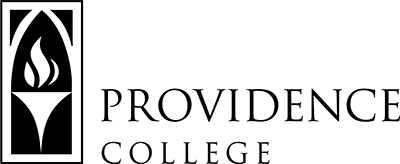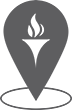Universal Design for Learning (UDL)
What is Universal Design for Learning (UDL)?
UDL is a framework to improve and optimize teaching and learning based on what we know about the human brain. Each brain is made of billions of interconnected neurons that form unique pathways. Like fingerprints, no two brains are alike.
The CAST UDL Guidelines help educators address the diversity in learning in three main categories:
- Engagement (the why of learning): recruiting interest, sustaining effort and persistence, and self-regulation.
- Representation (the what of learning): perception, language and symbols, and comprehension.
- Action & Expression (the how of learning): physical action, expression and communication, and executive function.
CTE Keynote speaker, Kirsten T. Behling, Author of Reach Everyone, Teach Everyone & Disability Services in Higher Education: An Insider’s Guide
To view Kirsten’s presentation, please click on the image to the left. You will then be redirected to a recording of it.
Recommended Book:
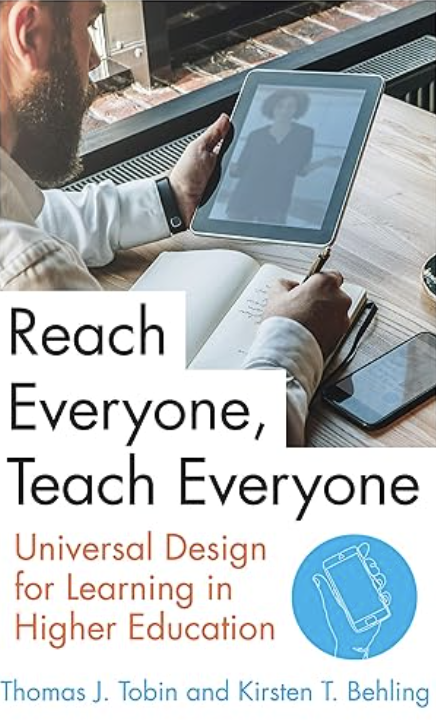
Reach Everyone, Teach Everyone
CTE can provide a hard copy.
Access a free, digital copy through the library here: https://muse-jhu-edu.providence.idm.oclc.org/book/62887
To nominate a faculty member for a future UDL Spotlight, please email cte@providence.edu.
UDL Spotlight
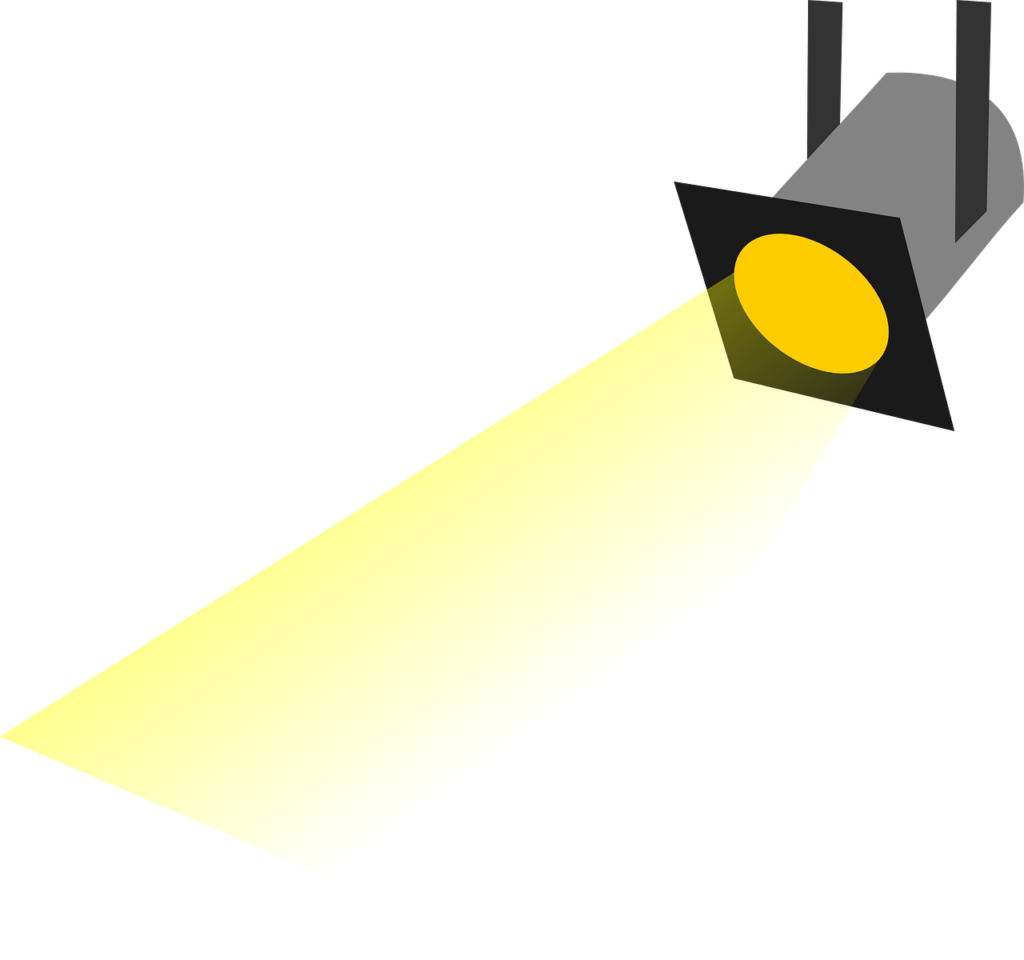

Steven Dannemiller, PhD.
Assistant Professor of Accountancy
I’ve utilized UDL principles to help boost engagement. I strive to make my classroom a place where we celebrate learning and have a fun time doing it. I provide a large amount of class time dedicated to active learning where students work in small groups to either discuss topics or complete practice problems. While groups are working, I drop by each group to see where they are, have them explain concepts to me, and help them with issues that arise. Saying “I don’t know” is a great answer because we are here to learn, and I remind students of that when they note they don’t know a topic. We then come together as a class and I’ll have each group provide me with a part of an answer. Then, I’ll share a slide showing the problem or topic answer to ensure we’ve covered it completely. I find this helps students teach each other topics, keeps energy in the classroom high, and allows for discussion in a less intimidating environment than speaking up in a 30-person class.

Edward O’Donnell, MBA, CPA
Adjunct Professor of Accountancy
- Find out what your students do when they are not in class. If they must listen to us drone on for 150 minutes a week, the least we can do is show up for them. Go to see them play softball, ice hockey, field hockey, lacrosse and sing a cappella. Hang around for a bit after to congratulate them no matter who won. Being in community with our students runs beyond the classroom, just not beyond the campus.
- In Business, you meet your customers where they are. Same goes for students. Hold liberal student hours (do not call them ‘office hours’) in a vacant classroom or conference room, not your office. Encourage them to show up regardless of their grade. Mine are Sunday afternoons in our classroom from 1p to 4p. If my student tells me they cannot make that time frame because of sports travel, for example, then find a time when you can connect with them either in-person or via Zoom.
- What enables me to teach inclusively is best summed up by the adage, “They know that you care before they care what you know.” Caring builds trust. And on that sinewy tendon of trust, you can build a successful and educated student.
Center for Teaching Excellence
Feinstein Academic Center, Room 303
401.865.1340
cte@providence.edu